Requirements
Working with 16 blocks, we were to produce 1 isometric catalog, and multiple images of perspective drawings showing how are the pieces put together.
Overview
My core ambition is to pursue the “realistic” effect during the digital rendering stage. I decided to take this approach ever since I realized that we are to render our assembly drawings in perspective. To me personally, perspective drawings just call for this sense of realism; hence instead of photoshopping texture and colour onto my line works, I chose to use Vray, as it allows me the freedom to play with the shadows, refraction of the translucent blocks, and to really capture the highly reflective texture of my Lego pieces.
Drawings

This is my isometric catalog, pretty generic, nothing quite exiting about it, one thing noteworthy is that I tweaked the scale to fit all of my 16 pieces onto one page, my instructor was very kind to give me a green light on this.

My supplementary catalog, this image was inspired by a drawing made by Vincenzo Scamozzi, in which he very interestingly decided to show the poche diagram, section cuts and isometric representation simultaneously.




These are my perspective assembly drawings. It is quite obvious that the camera panning is quite significant from image to image, but it is due to me putting emphasis on the circular knobs. Further more, I used arrowhead lines to demonstrate how each new piece is added into the existing ensemble.

To add even more to the visual variety, I decided to include an exploded axonometric drawing.


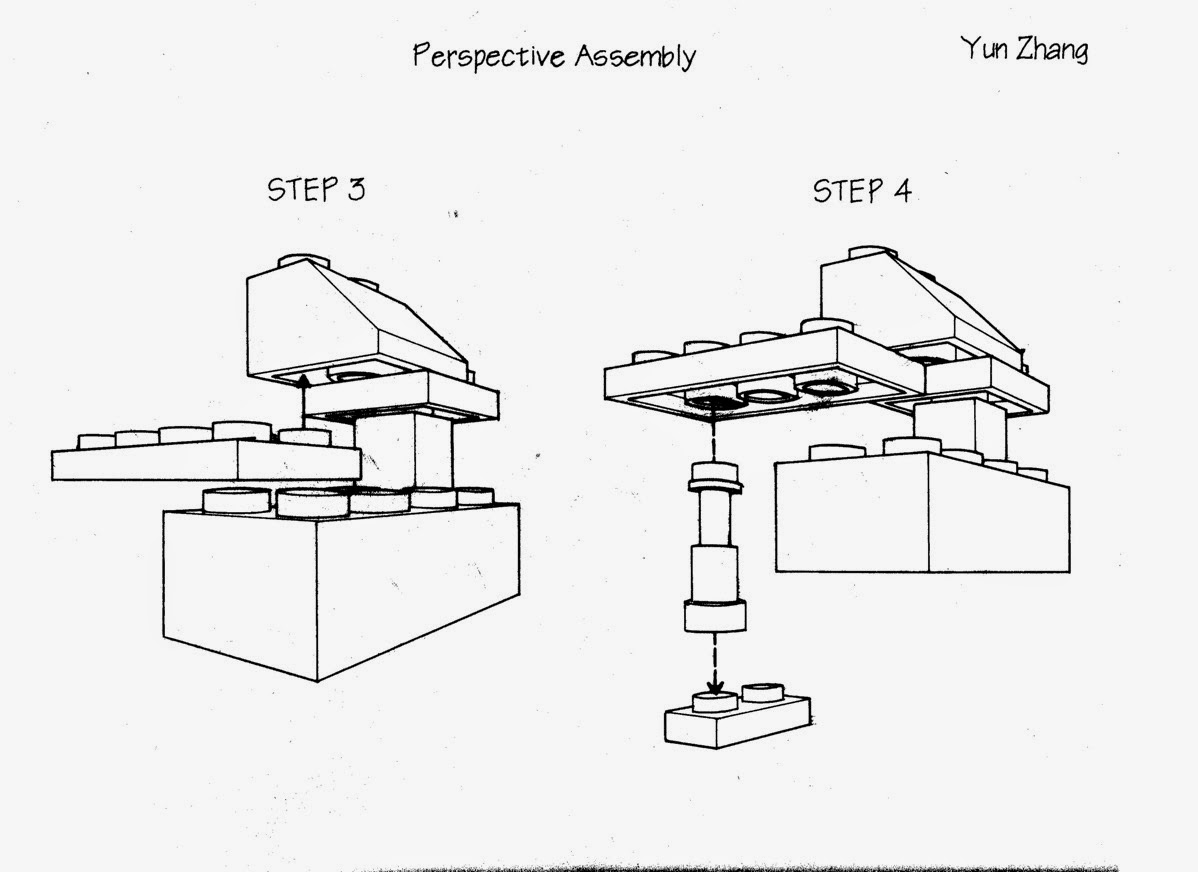


These are my line works done using the overdrafting technique.
No comments:
Post a Comment